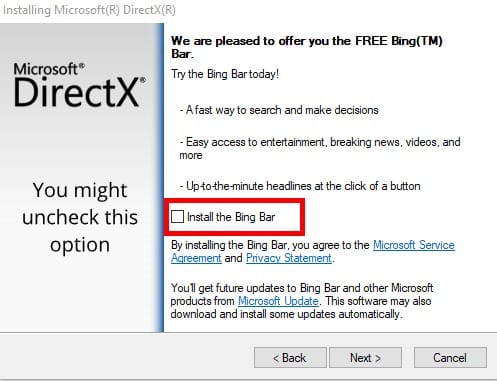Check the minimum requirements before the installation process #
- Processor: Intel Core i5-4590/AMD FX 8350 equivalent or better. Dual Core CPU with Hyper-Threading.
- Memory: 4 GB RAM
- Graphics: Nvidia GeForce GTX 970 / AMD Radeon R9 290 equivalent or better. OpenGL3 or better must be supported
- DirectX11 compatible graphics card – we recommend using a dedicated graphics card for better performance.
- At least 6GB of free space on drive C:\ (cannot be installed to other drives)
- OS: Windows 10. ATTENTION: Win 11 is not officially supported yet!
- RoboDK: 5.3.2.0 or newer installed to C:\RoboDK
- Internet connection for activating and validating the license
- 1x USB 2.0 or higher
Why is RoboDK a minimum requirement?
RobPathRec does not provide any visualization or post-processing tool. RobPathRec utilizes RoboDK for this purposes. Therefore, you need to have RoboDK installed on your PC before the installation of the RobPathRec app.
For a proper usage, we assume that RoboDK is installed in it’s default install folder: C:\robodk
If it is not the case, the RobPathRec app cannot be installed!
Download and install RoboDK #
If you do not have any RoboDK installation on your PC, you want to download the software from here:
Please choose the right version of the installer to your PC. For the most cases you should go for Windows 64 bit version.
For the installation just follow the steps of the installation guide of RoboDK.
Where can I get a RoboDK license? #
For a trial, you do not necesserally need a valid RoboDK license.
RoboDK offer s a free trial for evaluation purposes.
Included features of the free trial:
- All Simulation and Offline Programming features available for 30 days
- Program generation limited to 50 lines of code
- Unlimited access to the robot library
- Saving projects is not allowed after 30 days
ROBPATHREC RECOMMENDS TO USE THE FULL FEATURED PROFESSIONAL LICENSE OF ROBODK
You can purchase a RoboDK license in the RobPathRec Shop directly.
What's included in the Professional RoboDK license? #
- All Simulation and Offline Programming features
- Robot machining (use any CAM software)
- 3D printing (use any Slicer software)
- Unlimited access to the robot library
- Unlimited program generation
- Multiple robot simulation
- Access to robot drivers
- Support for turntable and linear rail
- Synchronize up to 12 axes for manufacturing operations
Download the RobPathRec app #
You can download the RobPathRec App from our webstore for free of charge.
To be able to download the app, you need a registered RobPethRec account. The regsitration of the account is free.
The download of the RobPathRec app counted as a purchase for free.
Registration information
The RobPathRec Webshop is a B2B webshop. That means, only companies are allowed to purchase for professional use, but no private individuals for private usage.
RobPathRec is committed to check, if you purchase as a B2B customer.
Customers from the EU: you have to enter a valid VAT number of your corporation. More information about the EU VAT numbers you can find here: Wikipedia
The software is and stays free. You can always download the latest version from our webshop.
Once you complete the checkout, you will be able to download the software from your account. You can access all versions, you already “purchased”.

If there are additional files available to your software (like user manuals, calibration sheets, etc.) you will find them as well in the download section:
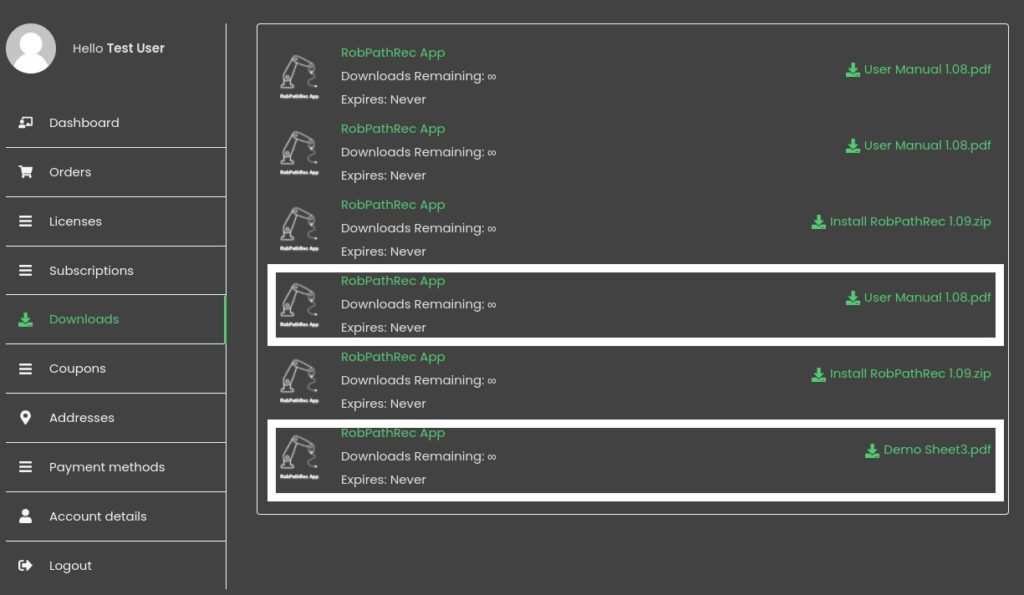
Install the RobPathRec app #
As we include all necessary dependencies, the installation file as around 2 GB.
First you have to unzip the downloaded archive.
As next, please run the install file.
Please keep in mind, the file is appr. 2 GB big, so it might take some time depending on your PC to process.
We recommend installing all offered components, like sample files or even our easy RoboDK programming app MakeItEasy. We never provide bloatware or spam.

Provided components #
- RobPathRec Core App
- SteamVR – necessary for the virtual reality system. You do not need a Steam account to use the provided version.
- Microsoft DirectX® End-User Runtime – recommended to check install missing DirectX® components on your PC.
Bloatware from Microsoft
Microsoft® provides some bloatware in the form of the Bing Bar with the DirectX End-User Runtime installation. You can unselect it to keep your system clean.